1. Open the WordPress and Clear cache
-> Purge all cache
-> Disable cache plugin
-> Verify that the website is working after disabling the cache plugin
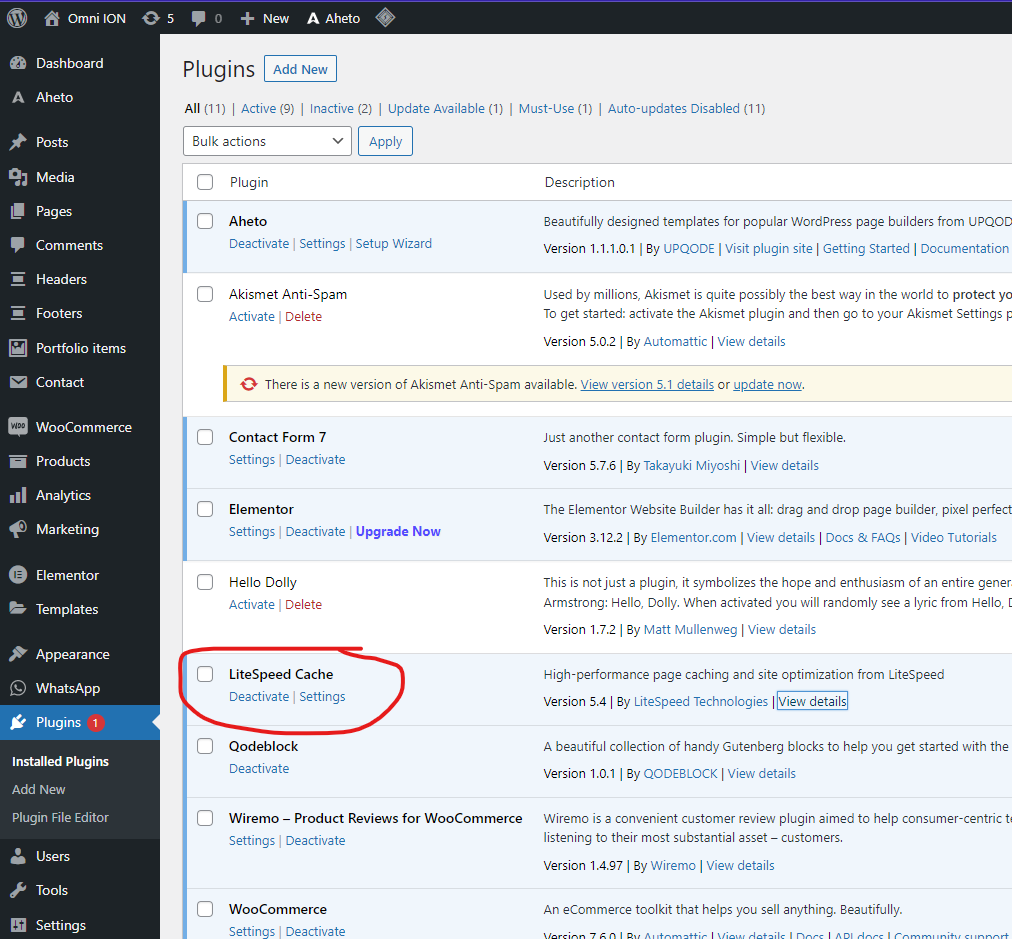
2. Setting -> General -> Change
“WordPress Address (URL) ” & “Site Address (URL) “
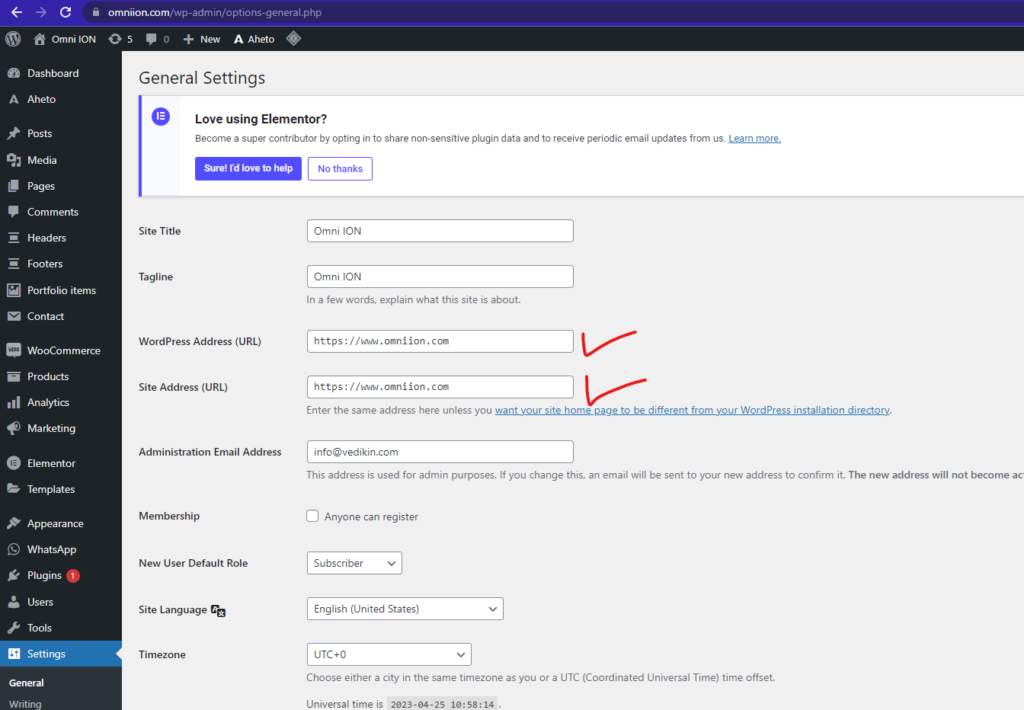
3. Always use www. while making the site live. If it is using SSL, define it as well(https://)
4. Do not move/copy well-known & CGI-bin while taking backup or migrating files to live
5. After moving files, first login into the admin panel (<<New URL>>/wp-admin).
6. Go to Settings -> Permalinks
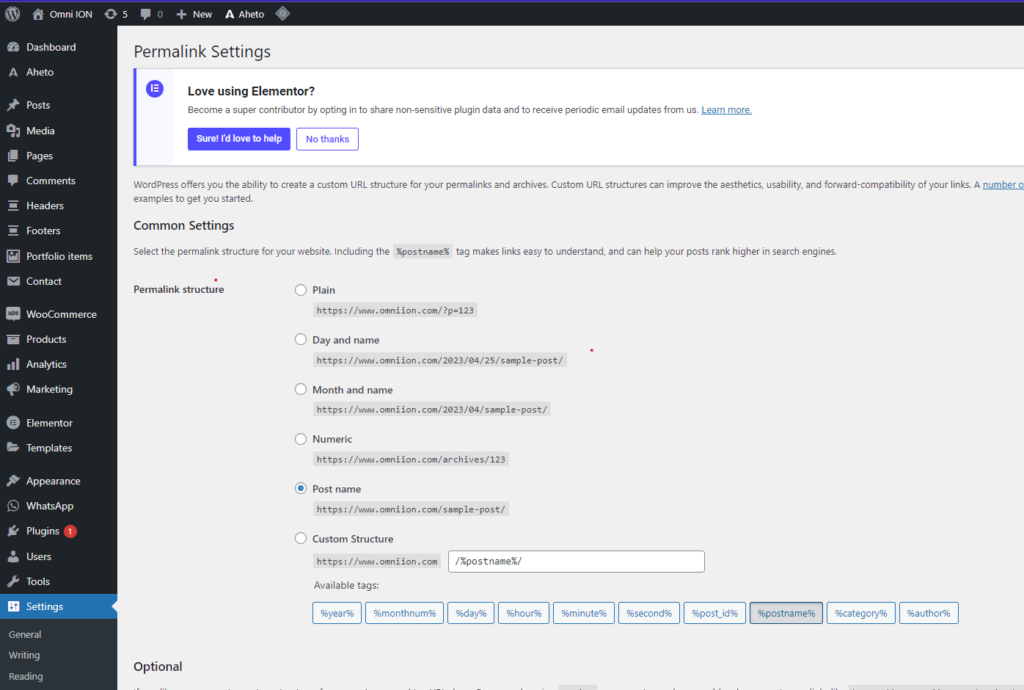
7. Remember the originally selected option for “Permalink structure”. Change “Permalink structure” to any other option. Save it.
8. Change the “Permalink structure” back to the original one.
9. Now open the new URL in a private browser. Verify that the inner pages are also working. If anything is not working, work with a developer to get it resolved.
10. Enable the cache plugin if it was disabled previously.
11. Purge all cache one more time for the safer side.
12. Verify that the home page and inner pages are working fine after enabling the cache. Refresh it 5-7 times at 10 seconds intervals to confirm that page is started loading from the cache.
13. Confirm that in the console no errors are coming. If there are, need to resolve them. Take developer help if required.
